If you want to be the first to know about @turntouch then add your email to https://t.co/dk3XpW8DUc. I’m sending out previews this weekend.
6 likes
2 likes
If you want to be the first to know about @turntouch then add your email to https://t.co/dk3XpW8DUc. I’m sending out previews this weekend.
When I talk to people about my job at Automattic, most of them can’t really comprehend how it can possibly work since it’s so different to what they see as a ‘normal job’.
Distributed Not Remote
Automattic, as it stands, employs 480 people across 45 countries, in almost if-not-all timezones, and everyone works in a distributed manner, with no central office and no core business hours.
One common theme that people ask me about is about communication. They may either say something like ‘oh, it must be hard to communicate‘, or ‘you must have many late night, or early morning, conference calls you must attend‘, which of which are both typical responses on the discussion of remoteworking.
But since we’re distributed, I actually don’t have any times where I need to be on a ‘call’, our team has no live video chats, and I feel our level of communication works better than any ‘office’ I’ve previously worked in.
Asynchronous Communication FTW
I believe the reason that communication works well at Automattic is that everyone is distributed, so on an level playing field, and this means they can live in any timezone in the world. This also means any communication needs to be asynchronous.
What do I mean by this? When you have a phone call and each person is talking to each other at the same time, this is synchronous. A video call, or in-real-life (IRL) conversation, is the same.
But when you are emailing, text messaging, iMessaging or even Tweeting with someone, and you take turns sending each other messages, this is asynchronous. Asynchronous communication doesn’t mean it can’t be happening at the same time, but it does allow communication to span over time. Whereas synchronous communication can only happen in the here and now.
Why is asynchronous so important?
If everyone is distributed across every timezone in the world you can’t possibly engage with everyone synchronously if you don’t expect them to work reasonable and convenient hours. For example, as I start my Saturday morning I have colleagues who are still working on their Friday afternoon.
This is why we don’t have video or conference calls (for the most part1) at Automattic.
Even during my hiring period, all my communication was asynchronous. In my ‘interview’, which was conducted via a text chat, my future team lead would ask me a question, and since I would often be sleeping, or doing something else, I could respond any time I liked (when he may have been sleeping). It was like that throughout my hiring period and trial; so I knew exactly what to expect should I be hired.
Ways to Communicate Asynchronously
Whilst email is an asynchronous communication method it is a terrible one at that. Ironically it is often over-used (abused?) in ‘office’ situations where synchronous communication is possible. One reason email is bad is that you can’t ‘opt-in’ to a work email chain going on, so for this reason it is often the case of additional people being CC’d into the conversation ‘just in case they’re interested or FYI’ (which was probably why GMail invented the awesome yet sad Mute button).
I’ve never met someone who has absolutely loved communicating via email.
No Email at Automattic
At Automattic, we don’t use email to communicate. That’s not to say we don’t have an email account, we do, it’s just that I would very rarely use it to communicate. I could count on my hands how many emails I have sent to someone in almost a year.
So if email is terrible for communication, even though it’s asynchronous, what’s a better alternative?
Three Levels of Communication
One of the problems about email communication is that people try to use it for different types of communication, from a quick email to your colleague about lunch, to discussing a new HR policy, or being informed about new starters/leavers.
I’ve held in my mind an idea about different types of communication for a while now, and when I saw how communication works at Automattic it perfectly fit into this model:

Like most things, it’s easier to explain this model with some examples.
An example of the three levels of communication at Automattic
Say I have a new idea about something at work, for example, I think we should automatically check for JavaScript console errors during our e2e automated test execution. I might start with an asynchronous conversation in Slack2 about this, just mentioning it and seeing if anyone has any ideas. Someone might mention they saw a blog article about that recently, and post a link to it. I’m immediately ahead before I started that conversation since I now have a head-start on how to achieve this.
I go about my ways of working on this and having resolved a few different issues along the way through conversation, I am now ready for discussion on my idea. At Automattic we make extensive use of internal sites called P2s3 which are a way to quickly post an idea internally for people to read and have threaded discussions. So for example I could post all the details I have about my idea so far, and it’s via this I learn about another approach that’s currently taking place by a different team using a service called Sentry.
Taking all the discussion and feedback into account, I may choose to add information on JavaScript console logging to a new or existing article on our knowledge base called TheField Guide4. This is the guide to all things Automattic and contains only the publication of information, not discussion. It’s still kept very up to date by allowing everyone edit access to any part of it (much like a wiki) – and each page shows the people who have edited it the most.
Another example of the three levels of communication in my personal life
I am (currently) fascinated by ‘continuous dogfooding‘ and whether this can dramatically reduce the amount of typical pre-release testing we conduct on a software product. So I have a discussion one day over lunch with a friend (who has just moved back to Brisbane – yay!) and we discuss dogfooding and I hear for the firs time about an example of ‘forcefooding‘ where dogfooding goes wrong and employees resent having to use unstable software. The darkside of dogfooding.
I think about that for a while and decide to write a new blog post on the topic to see if anyone else has similar tales.
I get lots of feedback and stories about dogfooding and forcefooding and decide to write and release a small eBook on the topic.
All communication levels are asynchronous and opt-in
The important thing to realize about this communications model is that any level of communication is opt-in.
I can opt-in to joining whichever Slack channels I choose, the same applies for ‘following’ a P2 site’s articles5, or choosing to read the Field Guide. Yes, there ther are ‘essential’ P2s and Slack channels, but the choice is ultimately up to the individual what they join/follow/read, unlike included on email threads by various people.
Communication is Oxygen
Our company creed includes a line about communication (emphasis added):
I will never stop learning. I won’t just work on things that are assigned to me. I know there’s no such thing as a status quo. I will build our business sustainably through passionate and loyal customers. I will never pass up an opportunity to help out a colleague, and I’ll remember the days before I knew everything. I am more motivated by impact than money, and I know that Open Source is one of the most powerful ideas of our generation. I will communicate as much as possible, because it’s the oxygen of a distributed company. I am in a marathon, not a sprint, and no matter how far away the goal is, the only way to get there is by putting one foot in front of another every day. Given time, there is no problem that’s insurmountable.
This encourages us all to communicate as much as possible, which is definitely essential. But I would add to this, that we should communicate is the best possible way, taking into the account the different forms of communication we have available to us.
What communications challenges does this raise?
Whilst I believe the communications model I outlined is a good way to communicate, this doesn’t mean that it’s not abused.
I no longer use Twitter but I remember when I did that people would have almost endless (and circular) discussions on Twitter that would have best been condensed down into a blog post with discussion happening from there. This is because I believe writing a blog post takes a lot greater mental effort than a tweet, and the act of writing a blog post, without continuous feedback/distractions, leads to clarity of thought about a topic.
This may be one reason why I don’t see as many blog posts anymore, because much of these discussions are happening on a much more transient platform like Twitter.
It’s sad because blog posts are a more packaged form of information that’s easily accessible to a wider audience (web users/readers) than just people who follow you on Twitter.
I have seen the same thing happen in a work context where Slack can be overused as a discussion tool, which it’s not, as it’s hard to rely upon its history since it can be so noisy with conversations happening, and there’s (as I write this) no concept of discussion threading. There’s a saying we have “P2 or it didn’t happen” which means that any discussion that takes place in Slack or otherwise should be documented in a (quick) P2 post, so that it’s easy accessible and visible outside the context of that particular Slack conversation.
Summary
By thinking about how your teams communicate and using the right tools in the right ways means that organizational communication can be effective, even for a company with employees distributed across the planet.
And next time you’re deep in discussion about something with someone on Twitter or in real life, have a think about how you can take this to the next level by condensing your thoughts into a blog post which you can share with the world for meaningful discussion.
[1] I have seen that some teams at Automattic do have a semi-regular video hangout – but this is atypical. We also have a monthly town-hall with our CEO which is video-streamed (with questions via live text chat), but this is mostly during either American or European business hours, so I typically watch this asynchronously after it has happened.
[2] Slackis a ever-popular instant messaging platform for teams/companies. Its name is somewhat fittingconsidering how it can lead to continuous watercooler like discussions,if you let it.
[3] P2 Themeis a WordPress theme that allows teams to quickly makes new posts from the site itself and have threaded discussions on these posts. We have hundreds of these at Automattic including team based P2s, domain based P2s (eg. software testing), fun/social P2s (eg. cute baby/cat photos) and company wide announcement P2s.
[4]The Field Guide is an internal WordPress pages-only site running a custom theme which adds a few things like categorizing pages and displays contributors in the page itself.
[5]The WordPress.com Reader is an awesome tool that allows us to read both P2 posts as well as any blog posts from WordPress.com or any other site with RSS feeds. You can use it too.

As part of this month’s Vol. 3.4 — “Pursuit” collection, our friends at Need are offering this leather luggage tag by Moore & Giles.
It’s got a standard-sized business card compartment for your contact information, of course. What it’s really good for though is adding a touch of class to your bag whilst setting it apart from others on the baggage claim carousel, thanks to Moore & Giles’ gorgeous, full-grain Brompton leather. Side note: These tags make great groomsmen gifts so stock up while you can.
Each tag comes in black or brown and is $40 at Need.
A new wave of entrepreneurs is taking on Ikea, cutting out the middlemen and offering locally made flat pack furniture direct to consumers and, in some cases, at below-Ikea prices.
Sarah Carpenter and Dan Mirth, the St. Louis-based founders of Artifox, are "devoted to rethinking home and office products; our mission is to merge technology with the art of handcrafted goods." The idea for the company came about after the two found themselves frustrated with the choices in office furniture; "the new mobile lifestyle requires products with multiple functions."
Above: The Desk01 in maple is made in the US from solid maple hardwood and includes a built-in mobile charging station, a storage cabinet for cables and drives, a removable powder-coated writing surface, and aircraft-grade aluminum hardware; $1,800 (it's also available in walnut for $2,000).
Above: The Standing Desk01 in maple is $2,000 (in walnut it's $2,200). The company also offers an elegant wall-mounted Bicycle Rack in maple or walnut for $250.
London-based Will Biggs and Sean Quail met at school and have been friends and collaborators ever since. In 2013, "dissatisfied with poor design of mainstream furniture," they launched Biggs & Quail, a furniture company with "a focus on enduring quality, practicality, and elegant simplicity."
Above: The full range, available from Biggs & Quail. Prices start at £175 for the Pyramid Table and Stool and go up to £1,250 for the walnut Chest of Drawers.
Above: The Midcentury Modern Coffee Tablewith hairpin legs is £250.
What happens when an Apple engineer who's worked on the design of the iPhone goes furniture shopping? Brad Sewell, the founder of just-launched furniture company Campaign, was a student at the Harvard Business School when he discovered how grim the marketplace is for midpriced furniture. Sewell left B-School to found Campaign, a flatpack upstart offering a three-piece suite of slipcovered furniture, with prices starting at $495. "We make furniture that lives, moves, and grows with you" is his company's mantra. "Clean lines, classic proportions."
Above: Campaign offers an Armchair for $495, a two-seater Loveseat for $745, and a three-seater Sofa for $995. Pre-orders will ship in November 2015; go to Campaign to reserve.
Above: The packaging can be reused when you move.
Founded by an earnest group of RISD grads and a product designer, Greycork aims to provide you with a "living room shipped in a box," with pieces made of solid ash wood with foam cushions covered in polyester. box." The Greycork Living Room Set includes a sofa ($450) and chaise ($300), coffee table ($125), side table ($75), and bookshelf ($180).
Above: The team describes the aesthetics as "Japanese American"; the pieces are constructed from ash and fiberboard, with polyester upholstery. To preorder, go to Greycork (deliveries are projected for December 2015).
Bucks New University design graduate Brendan Magennis founded Whackpack Furniture in response to the "nomadic lifestyles and shrinking apartment sizes" of his generation. The furniture requires no screws or glue and can be assembled with "just a few hearty whacks of a mallet," he says. The project is still in Kickstarter mode but looks poised to take off.
Above: Using a Japanese woodworking technique called a "hell joint," Magennis designed a small line of tables and stools that be easily assembled (and disassembled).
For more next-generation interiors companies, see Bedding Disrupters: Luxury Linens for Less, and Mattress Disrupters: 7 Upstart Companies.
More Stories from Remodelista
There are currently three ways to read stories on NewsBlur:
Each of these views has its own benefits and drawbacks, and each of these views can be further customized. The Split view, for instance, can place story titles on top, below, or to the left of the story content. The Full view can auto-truncate stories so that you only see a couple paragraphs at a time so long stories don’t overwhelm you.
Today I’m launching a new view: the Grid view.

The Grid view is half-way between the Full view and the List view. It provides big previews of the images from a story as well as several lines of content. It’s not as overwhelming as the Full view and it doesn’t force every story on a single line.
You can also customize the Grid view to only show as many stories per line as you like.

Choose between 1, 2, 3, or 4 stories per line, or stick with automatically scaling the number of stories based on how wide your browser is.
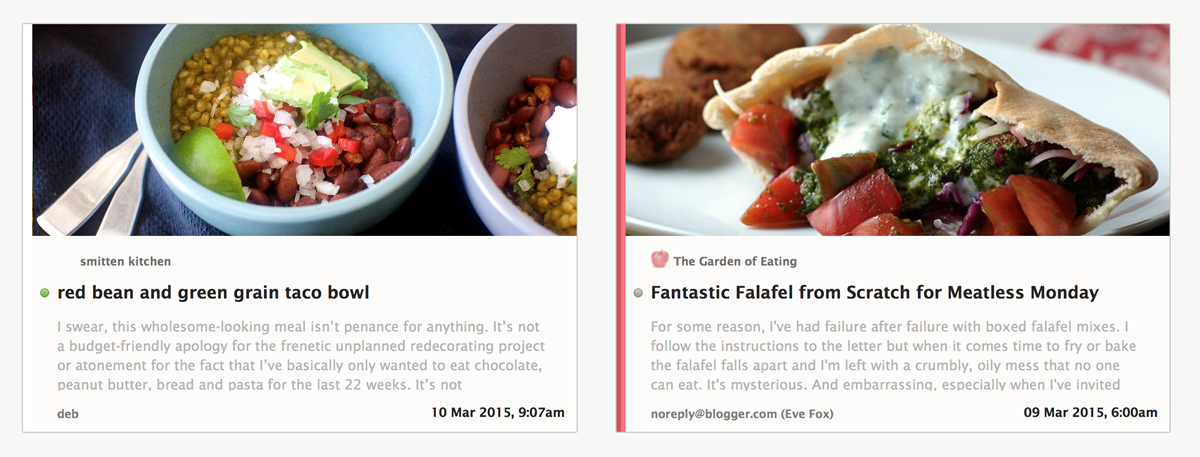
The Grid view is perfect for sites and folders that contain a lot of images. And because you can now preview a larger part of the story, it makes sense to add a new preference that allows you to mark stories as read as you scroll without having to open up the story.
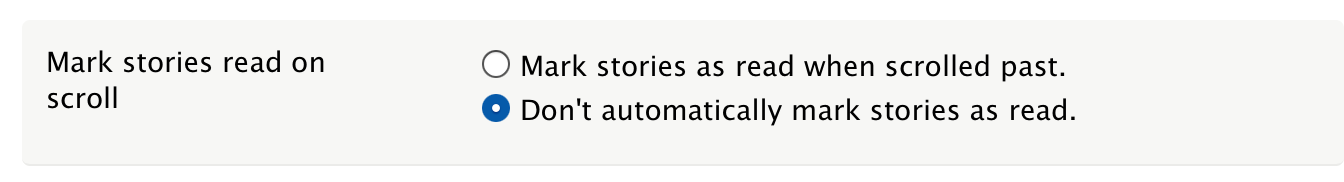
However, the Grid view is not perfect for all feeds. That’s why I’m introducing another big change today. The four views are now saved on a per-feed and per-folder basis. You can choose a default layout in Preferences, but each feed/folder overrides that preference.
This can become a bit complicated if you have a lot of overrides and want to instead just reset all of your layouts. So you can now reset both layouts and views for all feeds and folders right from the Preferences dialog.
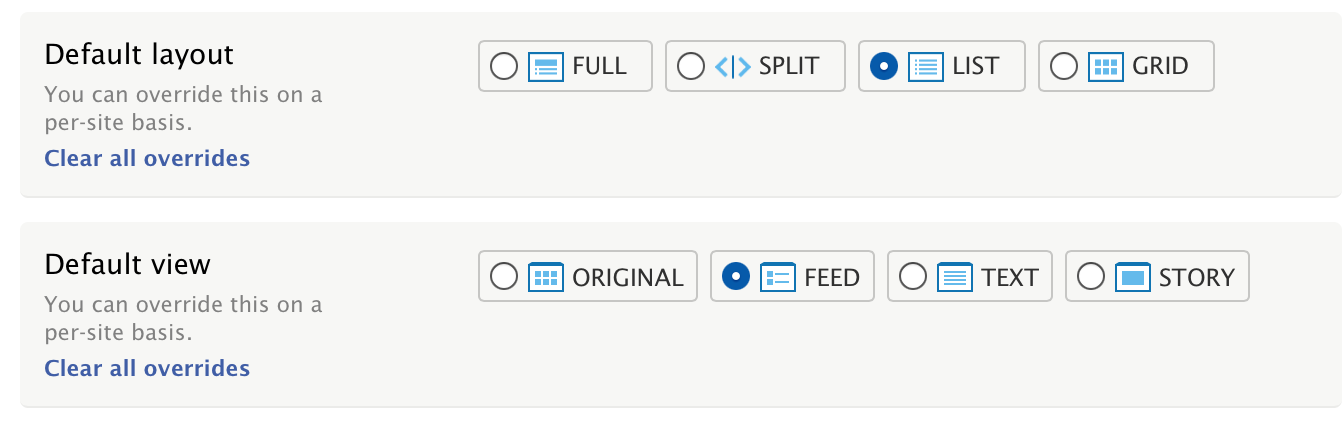
I hope you enjoy this new story layout. And as always, tell your friends about NewsBlur. World of mouth is killer and it’s how NewsBlur is able to be a success.
As I alluded to in my previous post, we’ve been working hard on building out our new HQ in Philadelphia. This process started about a year ago when we realized we were outgrowing our 2,200 sqft loft. When I say outgrowing I am not talking about new hires or rapid expansion. We hire slow, so it was not a growth factor. What we realized is that an open office just didn’t work for us. After enough time talking about it, we started to explore what we really wanted in an office and why an open plan was counter productive. The new office gave us a chance to really justify our ideas and come up with concrete decisions on how our space should function.
Open plan offices are all the rage today. You’ll hear how they encourage collaboration, transparency and that word that people love to throw around, “serendipity.” It’s a magical place where things are always happening and there is an amazing energy in the room. It’s motivating and inspiring. And look, even the CEO sits out here with us! At least that’s what people claim. In my view, and many others, it is something completely different. Maybe a visual will help:
What it looks like:

What it feels like:
The reality is, open offices are a place for distraction. So when we embarked on investing a lot of money and time into a new office, we reflected on why we wanted the exact opposite of what everyone else is doing.
One of my favorite books on management is Peopleware (written in 1987). It specifically addresses management in software, including physical space. Part III in the book has stuck with me ever since I read it in 2001. One of the best chapters covers some research that was done by IBM in 1978. The IBM researchers studied the amount of time developers spent in different work modes:
Work Mode Percent of Time Working alone 30% Working with one other person 50% Working with two or more people 20%
This may lead you to think that open plan makes the most sense, but consider this part:
The significance of this table from a noise standpoint is that 30% of the time, people are noise sensitive, and the rest of the time, they are noise generators. Though those working alone are a minority at any given time, it’s a mistake to ignore them because they actually do the work during the solitary periods.
When it comes to creative work, you can’t just sit down and quickly solve a task. You need time to get into the mindset, gather your thoughts, and start thinking about a solution. You have to get into the flow, which is not always easy. Now combine their research on work modes with their research on flow it has even more of an impact:
For anyone involved in engineering, design, development, writing or similar tasks, flow is a must. These are high-momentum tasks that only go well when you’re in flow. Unfortunately, it can’t be turned on like a switch, it takes a slow descent into the subject, 15 minutes of more of concentration before the state is locked in. Each time you’re interrupted, you require an additional immersion period to get back into flow. During this immersion, you’re not really doing work.
This is research I have known about since I read the book so many years ago, but it didn’t really sink in until we had an office. As I talked with the team, it became clear that even a slight distraction like someone walking behind them or something happening in their peripheral could break flow.
An open office is full of those distractions to break flow. Sure, people recommend headphones, but they fail to realize that people have more senses than just hearing. Anything from someone bumping into your shared desk/table to people walking around you to that awesome smell of bacon in the kitchen can affect your concentration. Yes, that last one happens regularly in our office. And while headphones can help, not everyone wants to listen to music all day.
It turns out that we are not the only ones. There are some great references to research in the article The Open-Office Trap, as well as some some interesting posts (and comments) from Matt Blodgett, 42 Floors, and Campaign Monitor. In addition, how many times have you heard that someone “gets their best work done from home” or that “there are never enough conference rooms” in an office? These are all side effects of poor productivity in your office, not preferences in work habits.
I ask myself this question a lot. My main answers come down to cost and flexibility. If you have ever shopped office furniture, you’ll know that there is a huge demand for flexible office structures. As a company grows, the cost of restructuring an office to accommodate more people in different layouts is time consuming and expensive. By having desks in an open plan and telephone rooms for quiet time, the idea is that you can solve the cost and flexibility problems while still offering a quiet place to retreat if needed. From a growth perspective this is smart. If I planned to add 30 employees to our office in the next 12 months I might not have a choice otherwise. It seems like office furniture companies are catching on to this as well. Steelcase, in partnership with Susan Cain, announced a line called “Quiet Spaces” which aims to provide the focused work areas while still offering flexibility. They have some great research in their explanations about open plan environments as well. Here is one that stuck out to me most:
“90% of today’s workers say they need quiet, private places in the workplace. Over 40% say they don’t have them.”
To tackle these problems, we came up with several requirements for our new office:
The most difficult aspect of meeting these requirements was finding a space. We spent several months with our agent, Jacob Cooper, to find just the right building. We finally settled on a historic building in Old City, just a few blocks from our previous space.
The new office will take the 2nd, 3rd, and 4th floor of a four story building. It’s about 10,000 square feet, we have our own private lobby and elevator and enough room to grow. We’ll start with 17 private offices, 6 break out rooms, a large conference/lounge room that can also be used for events and a big kitchen and dining area. We’re also making a kids play room on the mezzanine and a sound proof room for demos and screencasts.
We worked with our friends at Boxwood Architects to design the layout and aesthetics and couldn’t be more excited about it. Below you can see renderings that helped us visualize the office as we worked through ideas.

Most of the offices will run along the west side of the building. Each one is about 70 sqft, enough room to keep it from being stuffy while not wasting space. They each feature large windows, glass partitions in the front and huge 8 foot sliding doors. The goal was to offer a quiet room without feeling completely detached or closed in.

The common area on each floor is on the east side of the building. Each floor will have an open room to relax or hang out as needed. Since we have multiple floors, we are installing a kitchenette on each floor with the larger kitchen and dining area on the 3rd floor.

The fourth floor common space, which features a 20 foot ceiling with skylights, will be used for our all hands meetings as well as public events.

Each floor is connected by an interior steel staircase. We’re still working out the details on the actual stair design, but here is one of the concepts.


And to give you a general idea of layout, here is the plan for the 4th floor. Each floor is similar where the majority of offices run down the west side of the building and the common area is on the east.

The final work is just around the corner. We’ll still have some of the steel work and stairs to do after we move in, but the goal is to be in by early April. Hopefully we can still make that happen. A lot has gone into the planning of the office from LED lighting, to felt material for acoustical control, to the Ikea standing desks. I’ll be sure to follow up with more details and real photos as it comes along.
It’s been an exciting time for the company and team lately. Along with the office, I can’t wait to show everyone what we have in store for 2015.